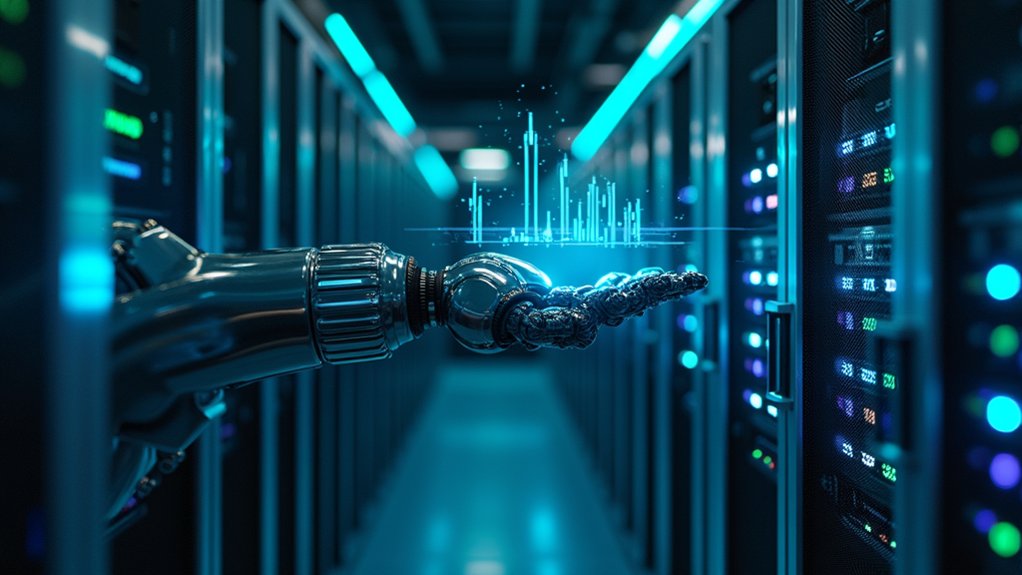Immerse yourself in the world of feeding routines by mastering the Feeding Routine API, your go-to tool for ensuring your baby’s nutritional needs are met with precision. Start by designing your feeding protocol; think of it as crafting a well-oiled machine. Set up the nourishment server to sync flawlessly with your baby’s biological clock. Monitor the feed algorithm like a hawk and debug common errors without breaking a sweat. Curious about implementing these steps seamlessly?
Designing Your Feeding Protocol
Before deploying your feeding protocol, make sure your strategy’s as robust as a well-coded API. First, choose your feeding method—breastfeeding or bottle-feeding. Each has unique parameters and constraints.
For breastfeeding, confirm the mother is comfortable and hydrated. For bottle-feeding, select a reliable formula and sterilize bottles like you’d secure a server.
Next, define your schedule. Babies, unlike servers, won’t follow a strict clock, but aim for consistency. Monitor response times—look for hunger cues like sucking fists or rooting.
Document feeding times and volumes in a log, akin to tracking server load.
Finally, prepare for debugging. Anticipate potential hiccups such as gas or allergies.
With these steps, your feeding protocol will be as reliable as a well-oiled system.
Setting Up the Nourishment Server
When setting up your “Nourishment Server,” think of it as configuring a new hardware unit in your data center—except this one’s much cuter. Start by ensuring your hardware (baby bottles and formula, or breast pump) is ready and accessible. Position these elements within easy reach to streamline your data flow (feeding process) efficiently.
- Inventory Check: Confirm you’ve got all necessary supplies—bottles, formula, and cleaning gear. Missing components can halt operations faster than a power outage.
- Temperature Control: Maintain suitable milk temperature. Test it on your wrist; if it feels warm—not hot—you’re good to go.
- Scheduling System: Install a tracking app or use a notebook to log feeding times. This helps maintain uptime and anticipate future needs.
Syncing With Baby’S Biological Clock
Having set up your Nourishment Server, it’s time to sync with your baby’s biological clock—think of it as aligning with the ultimate, unpredictable operating system. Your mission: decipher and adapt to their innate schedule.
- Observe Patterns: Log feed times using an app or spreadsheet. Look for trends in sleep and hunger.
- Establish Routine: Create a flexible schedule based on observed patterns. Remember, your tiny human’s system updates frequently.
- Adapt and Improvise: If the baby signals hunger outside the routine, adjust. Their clock isn’t wrong; it’s just a different timezone.
- Stay Consistent: Consistency trains their internal clock. A little persistence equals smoother operations.
- Be Patient: Debugging takes time. With practice, you’ll navigate this ever-evolving system like a pro.
Monitoring and Adjusting the Feed Algorithm
To guarantee your feed algorithm runs smoothly, initiate a system of constant monitoring and fine-tuning. Start by observing your baby’s signals like a seasoned data analyst. Watch for patterns in their hunger cues, and be ready to pivot quicker than a server reboot during a power surge.
Remember, your little one’s needs can shift faster than a trending tech topic. Here’s how to stay on top:
- Log Feed Data: Record timings and amounts in a trusty spreadsheet or app. Yes, even a napkin will do in a pinch.
- Analyze Patterns: Identify trends, like the baby preferring more frequent feeds during growth spurts.
- Adjust Accordingly: Tweak feeding times and amounts based on the data, ensuring the algorithm aligns with real-life needs.
Keep that baby system running efficiently!
Debugging Common Feeding Errors
Now that you’ve refined your feed algorithm, let’s tackle the inevitable bugs that pop up in any system—feeding errors. First, identify the error type: Is the baby refusing the “input” or is there a “data overflow” situation? Error logs (aka cries) can help you diagnose.
- Check the “interface” (nipple or bottle) for blockages or discomfort.
- Ensure the “power supply” (milk temperature) is ideal—not too hot, not too cold.
- Confirm the “network connection” (your hold or position) is secure and ergonomic.
If issues persist, reboot the system: burp the baby, change positions, or offer a pacifier. Remember, like any good tech setup, sometimes a simple restart solves the problem. Keep iterating, and soon you’ll debug with ease.
Conclusion
Implement the Feeding Routine API to streamline your baby’s feeding schedule like a pro. First, design your feeding protocol—no pressure, just your baby’s nutrition at stake. Set up the nourishment server to guarantee data flow (because babies love predictable chaos). Sync with your baby’s biological clock, not your Netflix schedule. Monitor and adjust the feed algorithm, debugging common errors like “oops, fed the cat instead.” Stay consistent, and you’ll keep both baby and data happy.